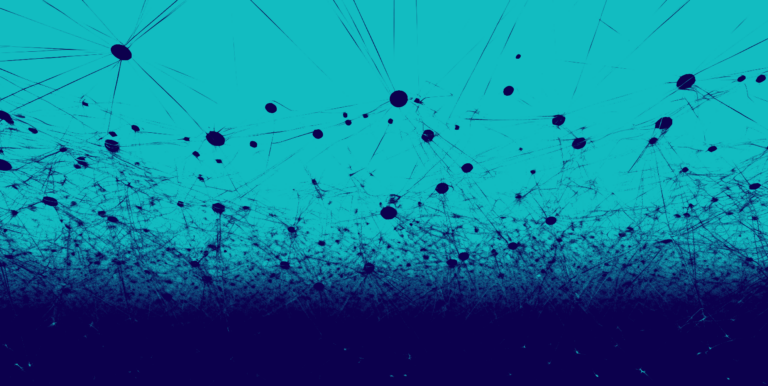Four enterprise-wide benefits of implementing an application whitelisting solution
Application whitelisting is a proactive security technique that dictates which applications are permitted to run on a system, while blocking all others by default.
It essentially creates a “whitelist” of approved applications based on their identifiable attributes, such as their file names, cryptographic hash, or publisher’s digital signature. This approach contrasts with the more traditional antivirus or antimalware solutions, which typically maintain a “blacklist” of known malicious software and permit all others.
Application whitelisting solutions are reminiscent of a permission-based, or zero-trust approach to application real estate. While the adoption of application whitelisting tools varies across industries, organizational sizes, and security requirements, as a technique for “protection by default,” it continues to gain recognition as an effective security control. Organizations with highly specialized security needs, such as government agencies, financial institutions, and critical infrastructure providers, have accounted for most of the early movers in adopting application whitelisting tools. This makes perfect sense; these enterprises often have strict regulatory compliance requirements and must place a greater emphasis on preventing unauthorized software from running on their systems. Application whitelisting tools play a more high-profile role in the layered security approaches adopted by these highly secure enterprises, joining other well-known security measures like antivirus software, firewalls, and intrusion detection systems. As application whitelisting solutions continue to take on greater importance in organizations using them as part of their overall cybersecurity practices, they are becoming more widely considered a best practice in security-conscious environments.
Let’s take a closer look at how application whitelisting tools work, discuss the four major benefits of implementing them, and offer some guidance on how organizations can get started.
How does an application whitelisting system work?
In an application whitelisting system, a list of approved “programs,” “software,” or “apps is created and maintained – the executable files or collections of files that instruct a computer or mobile device to perform specific tasks or functions. The whitelist contains the names or cryptographic hash values of the applications authorized to run on that system. When a user or system attempts to execute a program, the application whitelisting solution checks the program against the approved whitelist. If it is, the program is allowed to run; if not, it is blocked or flagged for further investigation. Here is a general overview of the steps required to set up and implement an application whitelisting solution:
- Initial configuration: Once you create a list of trusted applications, you must configure the application whitelisting tool to enforce the whitelist on the target system or network. You can accomplish this through security software or operating system settings.
- Application execution control: Whenever an application is launched, or a file is executed on the system or network, the application whitelisting system checks and matches it to an entry on the whitelist.
- Policy management: Your system administrator or security team should take responsibility for managing the application whitelisting tool. They must review and review and update the application whitelist as frequently as necessary; adding new trusted applications and removing outdated unnecessary ones as frequently as possible.
- Whitelist updates: Over time, most software developers release updates and/or create new versions of applications. The system administrator or security team that manages the whitelist must be able to use the application whitelisting tool to accommodate these updates. This updating can involve verifying the digital signatures or hashes of the updated applications and adding them to the whitelist.
- Monitoring and alerts: The application whitelisting system may monitor capabilities to track application execution attempts. Application whitelisting tools can generate alerts or notifications when an unauthorized or unrecognized application tries to run, enabling the administrator or security to investigate and take appropriate actions.
Four enterprise-wide benefits provided by an application whitelisting solution
The purpose of an application whitelisting tool is to enhance security by:
- Preventing the execution of unauthorized software. By allowing only approved applications to run, an application whitelisting system effectively stops unauthorized and potentially malicious software from running on your system.
- Defending your system against malware. Application whitelisting tools helps protect against various forms of malware, such as viruses, worms, trojans, and ransomware, which are often unrecognized and not on the whitelist.
- Reducing the attack surface. By limiting the number of executable applications, an application whitelisting tool significantly reduces the attack surface and minimizes the potential for exploitation of software vulnerabilities.
- Enforcing compliance and policy. An application whitelisting solution can be used to enforce security policies and regulatory compliance by ensuring that only authorized software is used within an organization.
Getting started with an application whitelisting tools
Implementing application whitelisting requires careful planning and ongoing management. It involves identifying and listing the applications necessary for business operations, maintaining an up-to-date whitelist, and monitoring for any unauthorized or suspicious applications. Application whitelisting can be implemented at various levels, including individual workstations, servers, and network endpoints, depending on an organization’s specific security requirements and infrastructure.
It’s important to note that an application whitelisting solution is not a standalone security measure and is often used in conjunction with other security controls, such as antivirus software, firewalls, and intrusion detection systems, and microsegmentation to provide layered protection against various threats.
The role of microsegmentation in the pantheon of security controls
Application whitelisting solutions are not a standalone security measure; to create real defense in depth, you must also use other security controls that perform effectively as an overall security strategy. Microsegmentation is a big part of the full security story. Workload and application communications are exploding with the increased adoption of microservices- and containerized architectures. In this context, protecting critical workloads is far more difficult. Existing network devices can’t tell the difference between normal activity and anomalous workload behavior. Microsegmentation in data centers and cloud environments isolates critical assets more effectively and reduces the risk of security breaches. Organizations with the tools to leverage microsegmentation are ideally positioned to prevent the lateral spread of cyber-attacks. Watch this webinar on-demand to learn more.