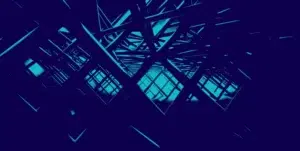Considering BYOD security best practices for safeguarding enterprise data
In an age now defined by digital connectivity, the boundaries between personal and professional devices are becoming increasingly indistinct. More organizations are embracing the Bring Your Own Device (BYOD) trend, allowing employees to use their personal tablet devices, laptops, and smartphones for work. However, this flexibility introduces a new set of cybersecurity challenges that require meticulous attention.
Let’s delve a little into the technicalities of BYOD security and device protection, hopefully offering some insights into potential risks, mitigation strategies, and industry best practices.
Before we begin, here are some examples of BYOD devices, not all of which may be obvious at first glance:
- Smartphones: These are probably the most common BYOD devices. Many employees use their personal smartphones to access work emails, applications, and data.
- Laptops: Employees may prefer to use their personal laptops, especially when working remotely or traveling. These can also be used to access work resources.
- Tablets: Tablets like iPads or Android devices are portable and versatile, making them popular choices for BYOD.
- USB Drives: While not always thought of as a “device,” USB drives can store a lot of data and can be used to transfer data between home and work.
- Smart Watches: With increasing functionality, smartwatches may also be used in a BYOD context, such as for checking work emails or setting meeting reminders.
- Fitness Trackers: Depending on their capabilities, fitness trackers can potentially be connected to company apps or networks.
Remember, any device that can connect to your company’s network or access its data, whether a smartphone or even a smart speaker, can be considered a BYOD device and must be secured accordingly.
The Imperative of BYOD Security
Various compelling benefits, including enhanced flexibility, increased productivity, and considerable cost savings, drive the shift towards BYOD. However, these advantages come coupled with potential cybersecurity vulnerabilities. Personal devices, which are now gateways to sensitive business information, can be more susceptible to security breaches compared to secured enterprise devices. Consequently, implementing robust BYOD security measures becomes crucial to protect corporate data and maintaining business continuity.
Understanding the Threat Landscape: Risks and Perils of Unsecured Devices
Unsecured BYOD introduces a broad spectrum of risks:
- Data Leakage: It is unlikely that personal devices will have the same level of security measures as their corporate counterparts. This discrepancy could lead to inadvertent data leaks through malicious applications or insecure network connections.
- Physical Device Loss or Theft: Personal devices are prone to lose or theft, and if these devices harbor sensitive corporate data, such incidents could lead to severe data breaches.
- Malware Infections: Lacking standardized security software, personal devices might be more vulnerable to malware, which can then infiltrate the corporate network. If not mitigated, these threats can have substantial financial and reputational repercussions. For instance, one recent report suggests that the average cost of a data breach has skyrocketed to $4.24 million [Cybereason], marking a recent all-time high.
- Phishing Attacks: Phishing emails or messages might trick users into revealing sensitive information or inadvertently downloading malware onto their device. Phishing attacks can be more successful on personal devices, where users may not be as vigilant.
- Wi-Fi Eavesdropping: When personal devices connect to unsecured Wi-Fi networks, such as those in public places, attackers can potentially intercept and steal data transmitted over the network.
- Credential Theft: Attackers may target personal devices to steal login credentials for corporate systems. They might use keyloggers, phishing attacks, or other methods to accomplish this.
- Man-in-the-Middle Attacks: In these attacks, the threat actor intercepts communication between the user’s device and the corporate network, stealing or manipulating the data.
These examples are far from exhaustive, and attackers continually evolve their tactics, techniques, and procedures. Maintaining robust security for BYOD environments requires ongoing vigilance, regular training, and the use of up-to-date security technologies.
Strengthening BYOD Security: A Layered, Multi-Faceted Approach
Securing BYOD necessitates a comprehensive strategy incorporating several crucial elements:
- Deploy Mobile Device Management (MDM) Solutions: MDM solutions provide a unified platform to manage, monitor, and secure corporate data on personal devices. They can enforce security policies, provide remote wipe capabilities, and oversee application use.
- Institute a Robust BYOD Policy: An explicit BYOD policy should delineate the acceptable use of personal devices for work, including permitted applications, data access levels, and protocols in case of device loss or theft.
- Monitor Benchmarked Behavior: It is possible to collect data from various sources and uses behavioral analytics to establish a baseline of normal activity for each application. This level of cybersecurity visibility is crucial for BYOD security, as it can help identify unusual or potentially malicious activity that could signify a security threat.
- Implement Security Software: Devices accessing corporate data should be equipped with reputable security software, including firewalls, antivirus, and anti-malware tools.
- Adopt Data Encryption: Encryption converts data into a code to prevent unauthorized access, securing it even if the device is compromised.
- Secure Network Connections: Encourage employees to use Virtual Private Networks (VPNs) when remotely connecting to the corporate network. This is particularly important when utilizing public Wi-Fi networks, notorious for their security vulnerabilities.
- Never Trust, Always Verify: Zero Trust is a well-known cybersecurity philosophy that advocates for the elimination of implicit trust in any one element, user, or system, regardless of its location relative to the corporate network perimeter. Instead, every user or system must be verified and authenticated before accessing resources. For further consideration is the zero trust best practice, microsegmentation. Microsegmentation is often employed as a strategy within a Zero Trust framework, which involves dividing a network into smaller isolated segments or zones. This method helps limit lateral movement within an environment, containing potential security breaches and protecting critical assets by ensuring that systems or applications only have access to the resources they need to do their jobs.
- Two-Factor Authentication (2FA): Implementing 2FA, or even Multi-Factor Authentication (MFA), can add additional layers of security, as it requires two (or more) types of identification before granting access to the corporate network. Identification might include something the user knows (like a password), something the user has (like a security token or mobile device), or something the user is (like a biometric fingerprint or face recognition). This added layer of security makes it more challenging for unauthorized individuals to access a user’s account or device.
The Crucial Role of Cybersecurity Education
Cybersecurity education is a fundamental pillar of any BYOD security strategy. Comprehensive training programs should educate employees about the potential threats associated with using personal devices for work, tactics for recognizing and avoiding such threats, and the significance of adhering to the organization’s security policies.
The Conundrum: BYOD or Company-Supplied Devices?
Given the security complexities associated with BYOD, organizations may contemplate supplying secure devices to their workforce. This strategy affords greater control over security measures and compliance. However, it also brings substantial costs and potential resistance from employees who prefer using their own devices.
The decision between BYOD and company-provided devices will hinge on each organization’s unique requirements, resources, and risk tolerance. Regardless of the chosen path, remember that robust device security demands a proactive and comprehensive approach.
In the digital transformation era, BYOD is becoming an inevitable part of business operations. Understanding the risks and implementing robust security measures will be paramount as organizations navigate this landscape. Ultimately, securing BYOD is not just about safeguarding devices but preserving the organization’s reputation, ensuring customer trust, and promoting a culture of cybersecurity awareness.