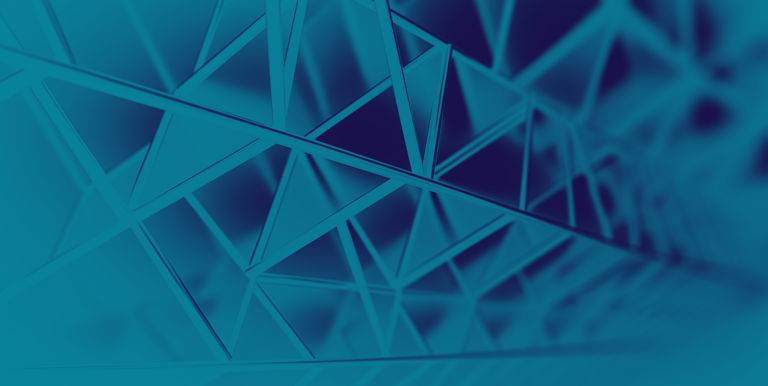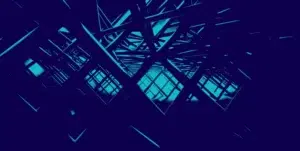Critical vulnerability (CVE-2024-38014) in Windows Installer exposes systems to privilege escalation.
Affected Platform
The vulnerability CVE-2024-38014 primarily affects various versions of Microsoft Windows operating systems. Specifically, Windows 10, Windows 11, and several editions of Windows Server are impacted by this security flaw. The vulnerability, officially cataloged in September 2024, targets the Windows Installer feature, a critical tool used for the installation and configuration of software applications on the platform.
Because Windows Installer is a widely deployed component, the attack surface for this vulnerability is substantial, especially in enterprise environments where many applications rely on it for deployment. Microsoft has acknowledged the scope of the vulnerability, urging users to apply patches across all impacted platforms.
Summary
CVE-2024-38014 is an elevation of privilege vulnerability within the Windows Installer. This vulnerability has been assigned a CVSS score of 7.8 (high), indicating a significant threat to system security. The issue stems from improper management of privileges within the Windows Installer, enabling a local attacker with limited access to escalate their privileges to administrative levels. This makes it easier for malicious actors to take control of affected systems and perform unauthorized actions, such as installing programs, deleting data, or creating new administrative accounts.
The vulnerability is especially dangerous in shared environments or enterprise settings, where multiple users have limited access and are separated by role-based privileges. By exploiting this flaw, a low-privileged user can effectively bypass security restrictions.
Mechanism of the CVE-2024-38014 Threat
The Windows Installer service, responsible for installing, updating, and removing software on Windows systems, handles various user permissions during its operation. The vulnerability in CVE-2024-38014 arises from an improper enforcement of privilege boundaries, allowing an attacker to leverage local access to execute malicious code with elevated privileges.
The improper privilege management flaw occurs during the installation or uninstallation process, where the system grants temporary administrative access to complete certain operations. This vulnerability allows an attacker to hijack that temporary elevation, bypass security controls, and run arbitrary commands or malicious scripts with full system access.
Exploitation Process
For exploitation of CVE-2024-38014, an attacker needs to have local access to the system with a limited privilege account. Once inside the system, the attacker would utilize specific techniques to take advantage of the flaw in the Windows Installer process.
Imagine that an attacker starts a legitimate installation process that requires elevated privileges. They interrupt or exploit the installer service to inject a malicious payload, which then gets executed with administrative-level privileges. Once executed, the attacker gains full control over the system, allowing them to compromise data, modify system configurations, or create backdoor access for future exploits.
While the vulnerability cannot be exploited remotely, the ease with which local users can manipulate the process makes this a significant threat in environments where physical or local access is possible.
Impact and Potential Risks
The impact of CVE-2024-38014 is extensive, particularly in enterprise and shared-use environments where multiple users have distinct access levels. The primary risk is privilege escalation, where an attacker with limited permissions gains administrative control. With elevated privileges, attackers could:
- Install and execute malicious software.
- Modify or delete critical system files.
- Gain access to sensitive data, leading to potential data breaches.
- Create new accounts with full user rights, allowing sustained access to the compromised system.
In a corporate environment, exploitation could lead to widespread disruption, unauthorized access to sensitive business data, and potential lateral movement across a network.
Mitigation
To mitigate the risk posed by CVE-2024-38014, organizations must focus on both short-term and long-term strategies to protect their systems:
- Restrict local access: Ensure that local access is tightly controlled and only granted to users who need it. Implementing stricter policies around user permissions and limiting physical or network access can help reduce the risk of exploitation.
- Implement real-time monitoring: Employ real-time monitoring solutions to detect and respond to suspicious privilege escalation attempts. Continuous monitoring of application behavior and user activity can provide early warning signs of exploitation.
- Practice least privilege principles: Ensure that all users and applications run with the minimum permissions necessary. This limits the potential damage in case of a successful attack.
- Educate employees: Conduct regular security training for users to prevent social engineering or phishing attacks, which could provide attackers with the local access they need to exploit the vulnerability.
Official Patching Information
Microsoft has released a security patch to address the vulnerability in CVE-2024-38014. The patch, included in the September 2024 Patch Tuesday release, resolves the improper privilege management issue within the Windows Installer service.
Organizations are strongly urged to apply the patch as soon as possible to prevent exploitation. System administrators should ensure that all affected systems—especially those in enterprise environments—are updated without delay. In addition to applying the patch, administrators should audit systems for any signs of prior exploitation, especially if patches are applied after the public disclosure of the vulnerability.
Final Thoughts
Gain a deeper understanding of how to fortify your defense against privilege escalation and other software vulnerabilities. Learn how to protect your organization by increasing real-time visibility and automating threat detection to prevent potential breaches before they happen.
Ready to give it a try? Request a demo of TrueFort today and take proactive steps to secure your digital infrastructure.