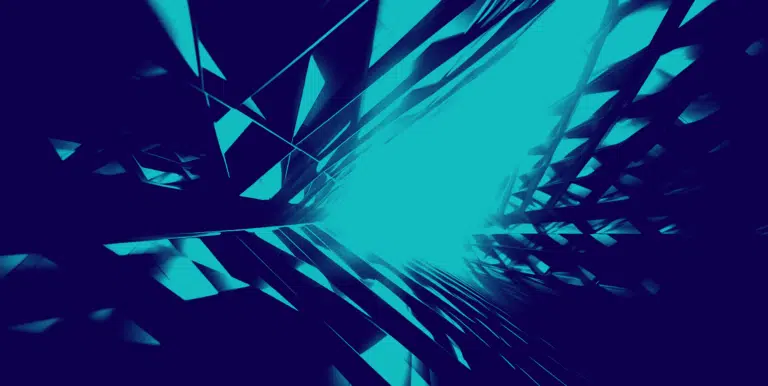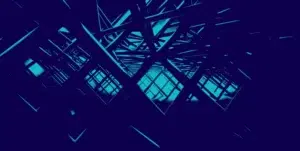What is malvertising, and what can security teams do about it?
‘Malvertising’ has recently become a recurring part of security team conversations and stands out as a particularly insidious challenge. Malvertising, or malicious advertising, is a technique used by cybercriminals to spread malware through legitimate online advertising networks.
Let’s take a closer look at what it actually is and what measures security teams can implement to combat this growing threat.
Understanding Malvertising
Malvertising involves injecting malicious code into digital ads. These ads then appear on reputable websites, camouflaging the threat behind the façade of legitimacy. Users can get infected not just by clicking on these ads, but sometimes merely by loading a webpage that hosts them. The deceptive nature of malvertising makes it a potent tool for spreading various types of malware, from ransomware to spyware.
Over the past year, the frequency and sophistication of malvertising attacks have alarmingly increased, averaging about five incidents daily. These attacks predominantly serve as a delivery mechanism for various types of infostealer malware, including but not limited to IcedID, Aurora Stealer, and BATLOADER. These malicious programs are designed to covertly extract sensitive credentials from users’ browsers and computer systems. This stolen information then often lays the groundwork for subsequent, more damaging cyberattacks, and can be the root of how ransomware spreads.
These nefarious activities underscore the evolving nature of cyber threats, where initial breaches through seemingly harmless ads lead to far-reaching and severe consequences for individual and organizational cybersecurity.
The Mechanics of the Problem
Malvertising typically operates by exploiting vulnerabilities in web browsers, plugins, and other software. When a user visits a compromised site, the malicious code within the ad is executed, often unbeknownst to the user. This can lead to unauthorized data access, system compromise, or even entry into an organization’s network.
Strategies for Security Team
Dealing with malvertising requires a multifaceted approach. Security teams can implement several strategies to protect their networks and users from these attacks:
- Enhanced Network Security
Keep all systems and software updated to patch vulnerabilities that could be exploited by malvertisers. Consider zero trust adoption, and enhance network security by implementing advanced cybersecurity techniques beyond traditional approaches. Leverage microsegmentation to isolate network segments, effectively reducing the attack surface and limiting the spread of potential threats within an organization’s IT infrastructure. Use real-time behavioral analytics and machine learning to provide an additional layer of security. This approach enables the early detection of anomalous activities and potential security breaches, ensuring swift and efficient threat response. Adopt a more multi-layered cybersecurity approach for ransomware containment, using a more dynamic and proactive defense mechanism that will adapt continuously to evolving cyber threats and safeguard critical network assets more effectively, and utilize web filtering tools to prevent access to known malicious sites. - Employee Awareness and Training
Educate employees about the risks of malvertising and the importance of cautious online browsing. It’s important we provide regular training on identifying suspicious ads (poor design and typos, unrealistic offers and promotions, urgency or fear tactics, unusual URL patterns, auto-download triggers, etc.) and the actions to take if they encounter potential malvertising. - Ad Blockers and Script Blockers
Implement ad blockers to prevent potentially malicious ads from being displayed. Use script blockers to control the execution of JavaScript, which is often used in malvertising attacks. - Regular Monitoring and Auditing
Conduct regular security audits and monitor network traffic for signs of malvertising attacks. Implement real-time analytics to detect abnormal activity that could indicate a compromise. - Partnering with Reputable Ad Networks
If you are an advertiser, work closely with advertising networks and demand high security standards to prevent the spread of malvertising. Ensure that these networks have robust vetting processes for ads and advertisers to promote cyber hygiene. Holding advertisers to account will promote better industry practices. - Incident Response Planning
Have a clear and efficient incident response plan in case of a malvertising incident. This plan should include steps for containment, eradication, recovery, and post-incident analysis.
Malvertising poses a significant threat, leveraging the ubiquity of digital ads to spread malware. By understanding the nature of this threat and implementing a comprehensive defense strategy, security teams can significantly mitigate the risks posed by this growing attack vector. Awareness, the right tools, regular monitoring, and strong partnerships are key components of effectively responding to this covert and evolving cyber threat.
Maximum Malvertising Mitigation
By leveraging TrueFort’s capabilities in behavioral analytics, real-time monitoring, application control, leveraging microsegmentation for zero trust best practices, and integration with existing security systems, our customers effectively protect against the unique threats posed by malvertising. Please drop us a line if you’d like to learn more. This proactive and comprehensive approach is key to maintaining cybersecurity business continuity and the integrity and security of applications and workloads in the face of evolving cyber threats like malvertising.