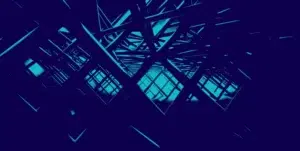Helping colleagues understand the signs of phishing emails with our printable infographic
In a time where cyber threats loom large, one of the most pervasive risks facing businesses is phishing emails. Designed to mimic legitimate communications, phishing emails can lead to significant data breaches and financial losses. As such, it’s crucial for every team member, regardless of their technical savvy, to be adept at identifying potential risks. This comes down to education, often provided by already busy security teams, and reinforcement. We thought it’d be helpful to equip teams with something practical they can use as a part of this process, to help in promoting digital vigilance. It’s important to foster a culture of cybersecurity compliance. Cybersecurity, after all, is everyone’s responsibility.
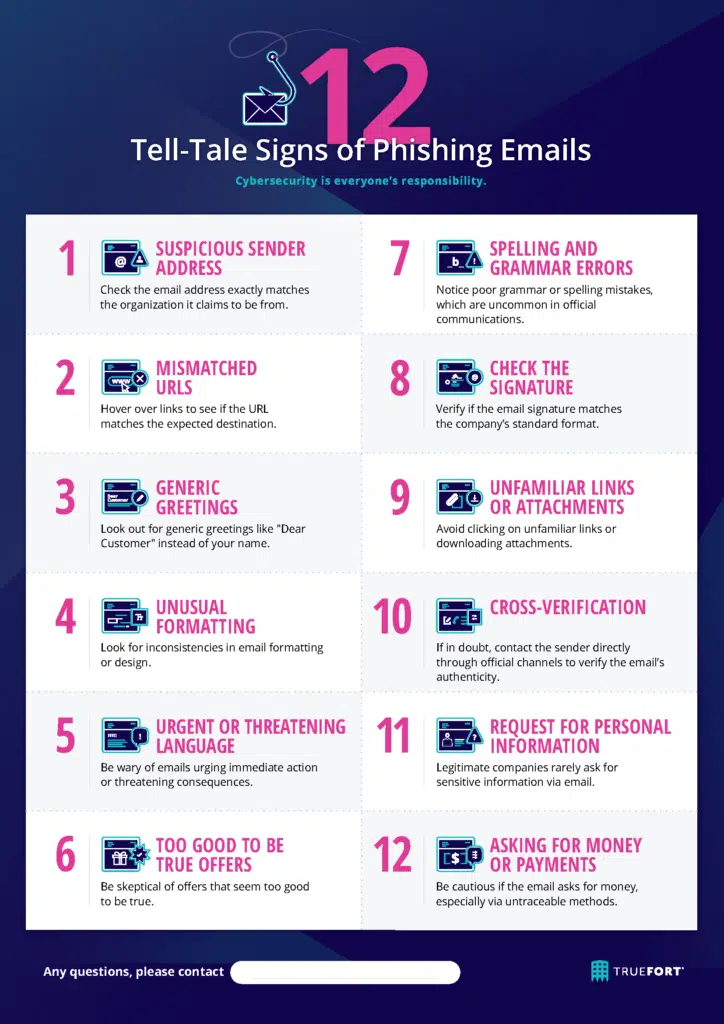
We’ve created two printable versions of this infographic, with Twelve Tell-Tale Signs of Phishing Emails.
US PRINTERS: DOWNLOAD INFOGRAPHIC
UK PRINTERS: DOWNLOAD INFOGRAPHIC
Primarily, identifying phishing emails comes down to these tell-tale signs that our colleagues need to be aware of:
- Suspicious Sender Address: Check the email address exactly matches the organization it claims to be from.
- Generic Greetings: Look out for generic greetings like “Dear Customer” instead of your name.
- Urgent or Threatening Language: Be wary of emails urging immediate action or threatening consequences.
- Spelling and Grammar Errors: Notice poor grammar or spelling mistakes, which are uncommon in official communications.
- Unfamiliar Links or Attachments: Avoid clicking on unfamiliar links or downloading attachments.
- Request for Personal Information: Legitimate companies rarely ask for sensitive information via email.
- Mismatched URLs: Hover over links to see if the URL matches the expected destination.
- Unusual Formatting: Look for inconsistencies in email formatting or design.
- Too Good to Be True Offers: Be skeptical of offers that seem too good to be true.
- Check the Signature: Verify if the email signature matches the company’s standard format.
- Asking for Money or Payments: Be cautious if the email asks for money, especially via untraceable methods.
- Cross-Verification: If in doubt, contact the sender directly through official channels to verify the email’s authenticity.
After formal training, we suggest you print this out (US or UK version) and place it in communal areas, like the cafeteria and common rooms, or on doors connecting common routes around your premises.
Giving our colleagues a point of contact regarding phishing emails, by filling in the details at the bottom of the printed infographic, simply writing it in marker to humanize the message, gives them an approachable security team liaison for concerns or further information.
Arming our business colleagues with the knowledge to detect phishing emails is an essential step in safeguarding an organization’s digital assets. By staying vigilant, questioning anomalies, and fostering open communication about potential threats, security teams can significantly reduce the risk of falling prey to phishing emails. The key to combating phishing lies not just in advanced technological solutions, but also in empowering each team member with the awareness and tools to identify and react to these cyber threats effectively. Together, it’s possible to build a stronger, more resilient defense against ever-evolving cybercrime.