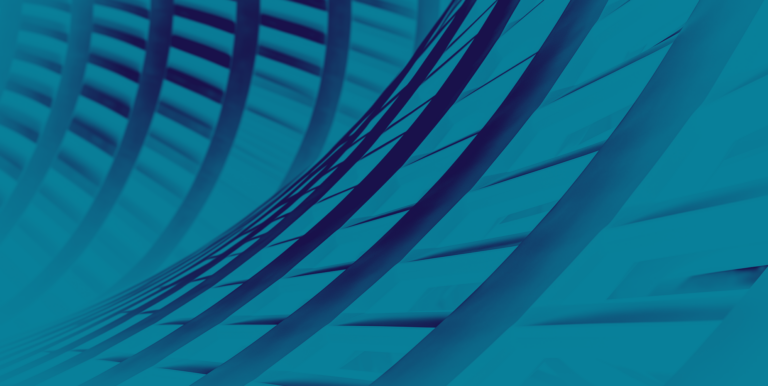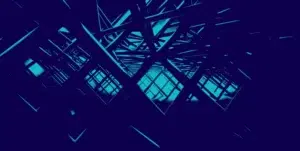What are the different types of cybersecurity breaches, and what can your organization do to protect against them?
Cybersecurity breaches have been a top concern for organizations and individuals across the world. An independent study found that breaches reached an all-time high for the first nine months of 2023, coming in at 20% more than any other year for the same period. With this in mind, the ability to understand and recognize the different types of cybersecurity breaches becomes invaluable. In this blogpost, we’ll go through the different types of breaches. While certainly not 100% exhaustive, we think that this piece covers a good amount of ground regarding the topic.
Introduction to Cybersecurity Breaches
A cybersecurity breach occurs when unauthorized individuals gain access to confidential, protected, or sensitive data, compromising its integrity, confidentiality, or availability.
Learning about different types of cybersecurity breaches is key to implementing specific security measures and addressing threats. This can help individuals and organizations recognize vulnerabilities, respond promptly, and greatly improve security posture, minimizing the risk of financial loss and reputational damage.
Data Breaches
- Unauthorized Access
- Definition: Gaining access to data without permission through hacking or exploiting vulnerabilities.
- Examples: SQL Injection: Attackers manipulate queries to access unauthorized data. Brute Force Attacks: Automated methods to crack passwords.
- Prevention: Use strong authentication mechanisms, regularly update software, and employ encryption.
- Data Theft
- Definition: Stealing data for malicious purposes.
- Examples: Data exfiltration involves transferring stolen data externally. Credential theft is obtaining login credentials for unauthorized access.
- Prevention: Implement data loss prevention (DLP) tools, enforce strong access controls.
Network Breaches
- Network Intrusion
- Definition: Unauthorized access to a network, often through vulnerabilities or weak configurations.
- Examples: Exploiting unpatched software through known vulnerabilities in outdated software. Unauthorized wireless access by gaining access through unsecure Wi-Fi networks.
- Prevention: Regularly update and patch systems, use network segmentation and strong encryption.
- Man-in-the-Middle (MitM) Attacks
- Definition: Intercepting and potentially altering communications between two parties.
- Examples: Session Hijacking: Taking control of a user’s session. SSL Stripping: Downgrading secure HTTPS connections to HTTP.
- Prevention: Use secure communication protocols (HTTPS), implement multi-factor authentication.
Phishing and Social Engineering
- Phishing Attacks
- Definition: Deceptive attempts to obtain sensitive information by posing as a trusted source.
- Examples: Email Phishing: Fraudulent emails that trick users into revealing personal information. Spear Phishing: Targeted phishing aimed at specific individuals.
- Prevention: Educate users on recognizing phishing attempts, use email filtering tools.
- Social Engineering
- Definition: Manipulating individuals into divulging confidential information.
- Examples: Pretexting: Creating a fabricated scenario to extract information. Baiting: Offering something enticing to lure individuals into a trap.
- Prevention: Conduct regular security awareness training, implement strict verification processes.
Malware Attacks
- Viruses
- Definition: Malicious code that attaches to files and spreads.
- Examples: File-infecting Viruses: Infecting executable files. Macro Viruses: Targeting macros in documents.
- Prevention: Use updated antivirus software, avoid opening suspicious attachments.
- Worms
- Definition: Self-replicating malware that spreads across networks.
- Examples: Network Worms: Exploiting network vulnerabilities to spread. Email Worms: Distributing through email attachments or links.
- Prevention: Implement network segmentation.
- Ransomware
- Definition: Malware that encrypts files and demands a ransom for decryption.
- Examples: Crypto-Lockers: Encrypting files and demanding cryptocurrency. Screen-Lockers: Locking the screen and demanding ransom.
- Prevention: Regularly back up data, use anti-ransomware tools (see How to Protect Against Ransomware).
- Trojan Horses
- Definition: Malicious software disguised as legitimate applications.
- Examples: Remote Access Trojans (RATs): Allowing remote control of a device. Banking Trojans: Stealing financial information.
- Prevention: Download software only from trusted sources, use endpoint protection.
Denial of Service (DoS) Attacks
- Denial of Service (DoS)
- Definition: Overloading a system with traffic to disrupt its normal operation.
- Examples: Flooding Attacks: Overwhelming resources with excessive traffic. Resource Exhaustion: Consuming system resources.
- Prevention: Implement rate limiting, use DoS protection services.
- Distributed Denial of Service (DDoS)
- Definition: Coordinated DoS attacks using multiple systems.
- Examples: Botnet Attacks: Using a network of compromised devices. Amplification Attacks: Exploiting vulnerabilities to increase attack volume.
- Prevention: Employ DDoS mitigation services, use load balancing.
Insider Threats
- Malicious Insiders
- Definition: Employees or trusted individuals who intentionally cause harm (see Internal Cybersecurity Breaches).
- Examples: Data Exfiltration: Stealing data for personal gain. Sabotage: Damaging systems or data intentionally.
- Prevention: Implement strict access controls, monitor user activity.
- Negligent Insiders
- Definition: Employees whose careless actions lead to breaches.
- Examples: Accidental Data Leaks: Unintentionally exposing information. Poor Security Practices: Using weak passwords or failing to follow protocols.
- Prevention: Regular security training, enforce security policies.
Physical Security Breaches
- Unauthorized Physical Access
- Definition: Gaining entry to facilities or equipment without permission.
- Examples: Tailgating: Following authorized personnel into secure areas. Piggybacking: Allowing unauthorized individuals to enter with valid access.
- Prevention: Implement access control systems, enforce visitor policies.
- Theft of Hardware
- Definition: Stealing devices to access data or disrupt operations.
- Examples: Laptop Theft: Stealing laptops containing sensitive data. Server Theft: Removing servers from data centers.
- Prevention: Use physical security measures, encrypt data on devices.
Zero Day Attacks
- Definition: Exploitation of unknown or unpatched vulnerabilities in software or hardware before a fix is available.
- Examples: Exploit Kits: Tools designed to find and exploit zero day vulnerabilities. Advanced Persistent Threats (APTs): Long-term attacks using zero day vulnerabilities.
- Prevention: Frequently patching software and hardware, leveraging behavioral baselining to detect unusual activity, and sharing information to stay updated on emerging threats (see Preventing Zero Day Attacks).
Conclusion
Cybersecurity breaches threaten the safety of data and systems in various ways, including data theft, network intrusions, phishing, and malware. Understanding the different types of cybersecurity breaches helps organizations put in place effective and specific security measures and respond properly. By knowing each type of breach and using strong authentication, regular updates, and user training, businesses can better protect their information and stay resilient against evolving cyber threats.