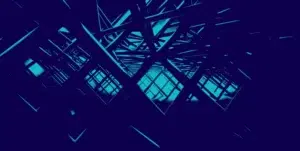With a market share of 66.68%, Google Chrome remains a prime target for cyberattacks. In 2024, this widely used browser faced numerous critical Chrome vulnerabilities that put businesses and individuals at risk and led to significant damage. Attackers exploited these flaws to bypass security measures, steal sensitive information, and deploy malicious payloads.
Security managers are advised to learn more about these CVEs and to ensure that all stakeholders have updated to the latest versions of Chrome to reduce risk.
CVE-2024-7971: Type Confusion in V8 JavaScript Engine
NIST Details | CVSS Score: 9.6 (Critical)
- Description: This critical vulnerability stemmed from a type confusion issue in Chrome’s V8 JavaScript engine. Type confusion occurs when the engine mishandles data types, leading to heap memory corruption.
- Exploitation: Cybercriminals actively exploited this zero-day flaw to execute arbitrary code. Attackers used phishing emails to direct victims to malicious websites that exploited the vulnerability. This allowed them to install malware, such as remote access trojans (RATs), on victim systems. RATs provided attackers with persistent access to corporate networks, enabling data theft and espionage.
- For Detailed Information from TrueFort
CVE-2024-4671: Use-After-Free in Chrome
NIST Details | CVSS Score 9.6 (Critical)
- Description: This vulnerability resulted from a use-after-free error in Chrome’s rendering processes. Use-after-free flaws occur when freed memory continues to be accessed, leading to undefined behavior and often enabling code execution.
- Exploitation: Exploited in ransomware campaigns, attackers leveraged this vulnerability to install encryption malware on victim systems. By exploiting the flaw, they bypassed Chrome’s sandbox protections, gaining higher privileges to execute their payloads. Many targeted organizations experienced significant operational disruptions due to encrypted data.
CVE-2024-4947: Type Confusion in V8
NIST Details | CVSS Score 9.6 (Critical)
- Description: This type confusion flaw in V8 allowed attackers to manipulate memory and execute arbitrary code remotely.
- Exploitation: Attackers exploited this vulnerability in spear-phishing campaigns, crafting malicious HTML pages that triggered the exploit. Victims were redirected to these pages through deceptive emails or ads. Once compromised, systems were infected with credential-stealing malware targeting enterprise credentials.
CVE-2024-5274: Type Confusion in V8
NIST Details | CVSS Score 9.6 (Critical)
- Description: This vulnerability arose from improper data type handling in V8, causing memory corruption.
- Exploitation: Attackers exploited this vulnerability to deploy spyware and keyloggers, targeting high-value organizations. The exploitation often occurred through malicious websites and phishing links, making this a widely observed threat.
CVE-2024-5157: Use-After-Free in WebGPU
NIST Details | CVSS Score 8.8 (High)
- Description: This critical vulnerability was found in the WebGPU API, which Chrome uses for advanced graphical rendering. Improper memory handling led to a use-after-free condition, enabling attackers to corrupt memory and execute arbitrary code.
- Exploitation: Cybercriminals exploited this vulnerability in supply chain attacks targeting developers and designers. By embedding malicious code in software updates or shared projects, attackers could escalate privileges and install spyware on compromised systems. Victims included design firms working on sensitive projects, making this a high-stakes exploitation.
CVE-2024-0519: Out-of-Bounds Memory Access in V8
NIST Details | CVSS Score 8.8 (High)
- Description: An out-of-bounds memory access bug in Chrome’s V8 JavaScript engine led to arbitrary code execution. These vulnerabilities occur when processes read or write data outside the intended memory boundaries.
- Exploitation: This zero-day vulnerability was used in targeted spyware campaigns against high-profile targets, including government officials and financial sector executives. Malicious websites were crafted to exploit the flaw when visited, delivering payloads silently.
CVE-2024-4058: Type Confusion in ANGLE
NIST Details | CVSS Score 8.8 (High)
- Description: This vulnerability was found in ANGLE, Chrome’s graphics layer engine. Type confusion errors occur when objects are accessed in incompatible ways, leading to memory corruption.
- Exploitation: Exploited in targeted espionage campaigns, attackers used this vulnerability to bypass Chrome’s sandbox and execute remote code. By manipulating rendering tasks, particularly through malicious images, they gained access to systems with elevated privileges.
CVE-2024-7965: Inappropriate Implementation in V8
NIST Details | CVSS Score 8.8 (High)
- Description: An inappropriate implementation in V8 allowed for heap corruption, leading to remote code execution.
- Exploitation: Used in advanced persistent threat (APT) campaigns, attackers exploited this flaw to bypass browser security and deliver spyware. Victims often included corporate executives and high-profile organizations.
Best Practices to Mitigate Risk
Protecting against Chrome vulnerabilities requires that cybersecurity managers take a multifaceted approach that addresses not only the browser itself but also the wider ecosystem in which it operates. These best practices protected organizations against known exploits and unknown cybersecurity vulnerabilities in 2024 and will continue to do so moving forward.
Keep Chrome Updated
Chrome’s automatic update feature is a frontline defense against vulnerabilities. Every time Google identifies and patches a security flaw, attackers lose an avenue for exploitation. However, delays in updating leave systems exposed.
- Ensure that automatic updates are enabled on all devices.
- Regularly audit organizational systems to confirm that browsers are running the latest versions.
- Use tools like group policy or mobile device management (MDM) solutions to enforce updates across corporate environments.
Boost Security with Microsegmentation
Microsegmentation is a powerful strategy that contains threats, mitigates the risks posed by browser vulnerabilities, and enables faster response and remediation. By breaking your network into smaller, isolated zones, microsegmentation provides lateral movement protection. Even if attackers successfully exploit a vulnerability in one part of the network, access to other areas is restricted. This containment ensures that browser-based attacks are restricted to their initial foothold, protecting sensitive data and critical systems.
- Deploy microsegmentation tools that dynamically enforce policies based on user behavior, workloads, and application requirements.
- Use zero-trust principles to ensure each segment enforces strict access controls, verifying every request within the network.
- Continuously monitor for anomalous traffic patterns within segments, which could indicate an attempted breach or lateral movement.
- Integrate microsegmentation with endpoint protection tools for a layered approach to browser-based threat defense.
Conduct Regular Employee Training
Humans remain one of the weakest links in cybersecurity. Many vulnerabilities, especially those exploited through phishing campaigns, rely on social engineering tactics to lure users into visiting malicious sites or downloading compromised files.
- Schedule regular training sessions to educate employees on the dangers of phishing attacks. Teach them to identify phishing emails, malicious links, and suspicious behavior.
- Simulate phishing attacks to measure employees’ readiness and reinforce training.
- Develop a culture of security awareness, ensuring employees report suspicious activities without fear of reprimand.
Harden the Browser Environment
Restricting unnecessary features and extensions within Chrome can limit the attack surface available to threat actors. Many vulnerabilities are exploited through third-party plugins or untrusted sources.
- Disable extensions not explicitly approved by IT administrators.
- Enforce safe browsing policies to block access to high-risk websites.
- Use Chrome’s built-in security features like Enhanced Protection, which offers proactive defenses against malicious sites and downloads.
- Configure browser settings to minimize data leakage, such as disabling auto-fill and limiting cookie storage.
Implement Intrusion Detection and Prevention Systems (IDS/IPS)
Network-level protections can identify and block exploits targeting browsers, even before they reach endpoints. Intrusion detection and prevention systems analyze traffic for patterns indicative of attacks, such as attempts to exploit zero-day vulnerabilities.
- Deploy IDS/IPS solutions to monitor traffic entering and leaving the network.
- Configure these tools to include threat intelligence feeds that focus on browser vulnerabilities.
- Regularly update IDS/IPS signatures to keep pace with emerging threats.
Enable Application Sandboxing
Sandboxing isolates browser processes, preventing exploits from affecting the wider system. Chrome already employs sandboxing techniques, but organizations can complement these with additional measures.
- Use operating system-level sandboxing tools or virtualized environments for high-risk browsing.
- Educate users about isolating risky tasks, such as visiting unknown sites, to sandboxed environments.
Adopt a Layered Security Approach
A defense-in-depth strategy incorporates multiple overlapping security measures, ensuring that if one layer is breached, others remain effective.
- Combine browser security measures with network firewalls, email filters, and endpoint monitoring solutions.
- Use vulnerability management tools to scan for and remediate risks promptly.
- Segment the network to reduce the potential spread of malware originating from browser exploits.
Monitor Threat Intelligence News
Staying informed about emerging threats like Chrome vulnerabilities helps organizations prioritize patches and implement targeted defenses. Many vendors and cybersecurity organizations provide feeds highlighting recent vulnerabilities and active attack campaigns.
- Subscribe to trusted threat intelligence blogs, podcasts, and news outlets.
- Integrate information from these sources into your evolving security management plans.
- Actively monitor advisories from Google and NIST for updates on Chrome vulnerabilities.
Enforce Principle of Least Privilege (PoLP)
Many exploits escalate privileges to execute malicious code. By restricting user privileges, organizations can reduce the impact of successful attacks.
- Ensure users operate with standard accounts rather than administrative privileges.
- Use role-based access controls to limit permissions based on job requirements.
- Audit permissions regularly to identify and remove unnecessary access rights.
Regularly Test Incident Response Plans
When an exploit occurs, a well-rehearsed incident response plan minimizes damage and recovery time. Organizations should prepare for scenarios involving browser-based vulnerabilities.
- Conduct tabletop exercises simulating zero-day attacks targeting browsers.
- Establish clear protocols for patch management, endpoint isolation, and data recovery.
- Evaluate the effectiveness of your response and make improvements based on lessons learned.
The Best Way to Stay Safe from Chrome Vulnerabilities and Other CVEs
The many Chrome vulnerabilities discovered in 2024 emphasize the critical need for robust security measures. Regular updates, employee training, and advanced security tools are essential for safeguarding systems against browser-based attacks.
Discover how TrueFort can protect against common vulnerabilities and enhance your organization’s overall security posture. Request a demo today.